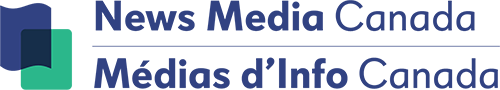“The LJI reporter will be assigned to Prince Albert and the surrounding underserved communities of La Ronge, Beauval, Black Lake, Buffalo Narrows, Canoe Narrows, Chitek Lake, Cole Bay, Creighton, Cumberland House, Denare Beach, Deschambault Lake, Dillon, Flin Flon, MB, Fond Du Lac, Green Lake, Ile-A-La-Crosse, Kinoosao, La Loche, La Ronge, Leoville, Marcelin, Mildred, Mont Nebo, Parkside, Patuanak, Pelican Narrows, Pinehouse Lake, Sandy Bay, Shell Lake, South End, Spiritwood, Stanley Mission, Stony Rapids, Timber bay, Turnor Lake, Uranium City, Weyakwin, and Wollaston Lake. The reporter will build relationships and look at some of the bigger issues, to also tell the stories of what is being done locally to address gaps in health care and other supports, and to continually shine a spotlight in an area that sees woefully little consistent media coverage. The Civic issues we intend to cover include equitable access to health care and education, resource development, climate change, mental health and reconciliation.”