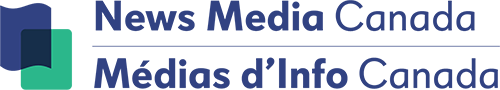Similar to the field of journalism, speed and accuracy are crucial elements to Google searches. Andrew Swartz, Google Canada’s global communications and public affairs officer, presented his insights at the INK+BEYOND conference.
Swartz taught 50 captivated newspaper delegates how to make the most of their Google searches. “I just think people don’t understand fully the power of Google and what you’re able to do with Google-search,” he said in an interview after the seminar.
“I think people think you can just type something in and you get results and that’s just the end of it. But what we’ve seen here is that there’s different ways to search that may not be top of mind for people – there’s advanced techniques.
"In a session like this, which is devoted to helping journalists use Google better, we want to make journalists power-users because we know that journalists are researching a lot, Googling a lot and we want to sort of help them understand all the things that they are able to do,” said Swartz.
A useful resource for media personnel is Google Insight, a data section presenting trends in keyword searches. The section allows user to compare searches over time or by location. Swartz demonstrated how wedding search terms increased after New Year’s Day and peaked again in the summer.
Though the site does not provide reasons for the search popularity, he said that knowing Google habits of users can be helpful towards generating story ideas. Swartz provided other valuable tips during the seminar that even avid Google users may not know about when typing keywords in the search box:
- Don’t worry about capitalization
- Use a negative sign to remove unrelated results (for example, type in “turkey –bird” to get results about the country of Turkey)
- When looking up definitions, type “define:” followed by the word in the search box
- The American Google site performs recipe searches which the user can limit by criteria such as ingredients and calories
- The image tab for search results can also be limited by a variety of features such as colour and size. If the user places their cursor over an image, a link to similar pictures shows up for comparable options.
- There are links to translate pages next to search results if the website is not in English.
- Use Google Scholar to find new angles or sources for stories or Google News Archives for additional research
- Can use Google to search only one website by typing the keyword in the search box and then “site:” followed by the link to the website.
- Google is also able to provide quick answers to straightforward questions such as mathematical equations, currency or unit conversions, population statistics or local weather.
“If you have a fact-based query and type it into Google, we’ll spit you out that answer right away – you won’t have to go searching through other websites,” Swartz said.